Understanding Video Streaming Technology: Key Factors for Quality
Today’s video streaming relies on a combination of technology and smart practices to deliver smooth, high-definition content to viewers around the world. At its most basic, video streaming is the process of sending compressed video data over the internet to play in real time, without the need to fully download files first. The quality of a stream depends on several key factors, including your upload speed, the chosen video resolution (such as 720p or 1080p HD), and your selected bitrate. Bitrate, measured in kilobits or megabits per second, determines both clarity and smoothness—higher bitrates typically produce better picture quality but demand more bandwidth. It’s important to balance quality with accessibility; for example, live streaming a concert requires a stable high bitrate, but streaming a video lecture might work well with lower settings to accommodate slower connections. Understanding these core principles helps you make informed decisions to maximize viewer satisfaction.
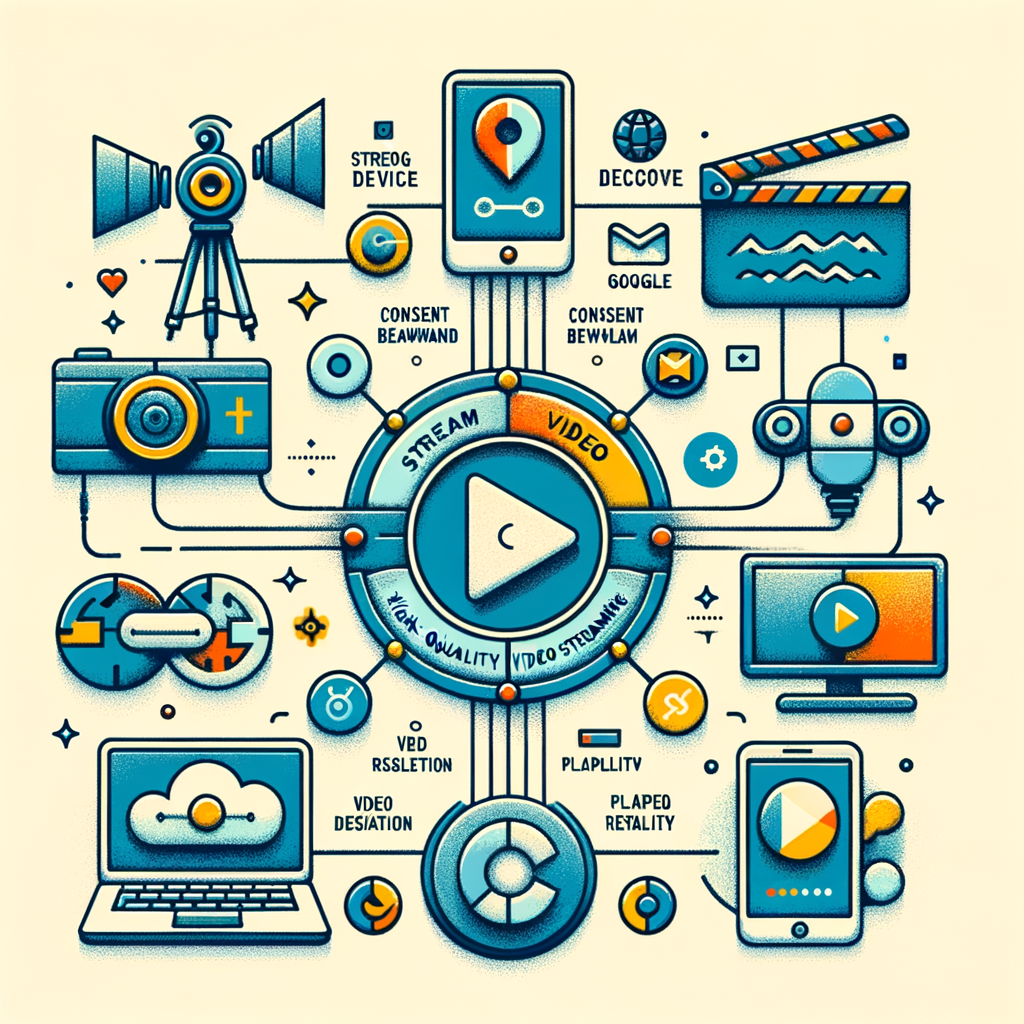
Essential Best Practices for High-Quality Video Streaming
- Choose the right resolution and bitrate to balance video clarity with your audience’s internet speeds, reducing buffering issues.
- Set up proper lighting and background to create a professional, distraction-free viewing experience even for casual streams.
- Use wired internet connections whenever possible for greater streaming stability and fewer dropped frames or interruptions.
Optimizing Your Setup for Best Streaming Results
To achieve the best video streaming quality, it’s important to optimize both your technical setup and your workflow. Start by selecting a reliable streaming platform that matches your audience’s needs; for example, YouTube Live is great for public events, while Zoom works well for private webinars. Adjust your camera settings to the right resolution and frame rate—1080p at 30fps is ideal for most use cases. Don’t forget audio: use a quality external microphone, as crisp sound can greatly enhance overall perception. Lighting plays a key role too; even basic softbox lights or natural daylight can make your video look much more professional. Regularly monitoring your internet speed and using wired connections whenever possible can prevent interruptions. By fine-tuning these elements, streamers can deliver consistently smooth and engaging online experiences, regardless of their niche or audience size.
Frequently Asked Questions
How do I avoid buffering while streaming?
Use a wired internet connection, lower your video bitrate, and close unnecessary apps to ensure smoother, uninterrupted streaming.
What equipment improves stream quality?
A good camera, external microphone, and proper lighting
significantly enhance your video and audio experiencefor viewers.